Tekla Structures 2022
About Instructor

Course Overview
This beginner introduces you to Tekla Structures, it is an invaluable course for detailers starting out in Tekla Structures as it reviews model setup, columns, beams, bracing and simple connections. It also covers editing models, interactive connections and creating, editing and printing drawings.
Course summary
Tekla Structures Course
CURRICULUM
Module 1: Model Setup
Model setup covers how to:
o Start Tekla Structures
o Create 3D and plan views
o Create and dimension a grid
o Use the zoom and pan tools to navigate in the model
Module 2: Model Columns
Model columns covers how to:
o Use the class option to color the model
o Set snap switches
o Set column properties
o Model columns
Module 3: Model Beams
Model beams covers how to:
o Add beams between grid intersection points
o Add beams at precise locations between grid intersection points
Module 4: Model Edit
Model edit covers how to:
o Copy and move objects in a model
o Work with model changes in a drawing
Module 5: Model Bracing
Model bracing covers how to:
o Model vertical and horizontal bracings
o Model bracing with equal and unequal leg angles and WT’s section
o Create section and elevation views showing the bracing
o Control the proper placement of objects in the model
Module 6: Model Simple Connections
Model simple connections covers how to:
o Model shear plate connections
o Check connections
o Modify connections
o Save connections
o Model end plates
o Model clip angles
o Model base plates
Module 7: Model Interactive Connections
Model Interactive connections covers how to:
o Use extension points to model beams and columns
o Use arc points to model braces
o Model bolts
o Model cap plates
o Model base plates
o Model stiffeners
o Model contour plates
o Model polybeam connections
o Use cut commands
o Create custom detail components
o Create custom connection components
Module 8: Create Drawings
Create Drawings covers how to:
o Number and renumber your model
o Print reports
o Create general arrangement, part and assembly drawings
o Set up and save drawing properties for future use
Module 9: Edit Drawings
Edit Drawings covers how to:
o Edit drawings
o Add graphics, dimensions and bolt and part marks
o Move, copy and edit gridlines, symbols and text.
Module 10: Print Drawings
Print Drawings covers how to:
o Set printer options
o Print drawings to paper
o Print drawings to as plotfiles


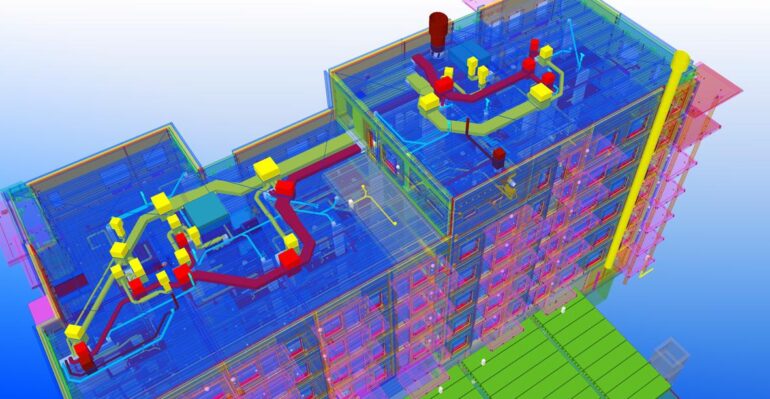


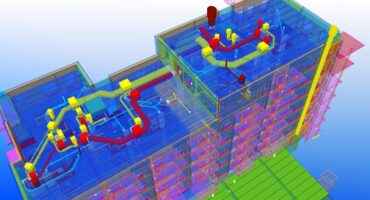

Wessam Elnagar – :
Great resource and very well explained. The lessons are concise and to the point. Thank you very much.
Hatem Ali – :
Great course with excellent and dedicated professor. Currently at week one and looking forward to the rest of the course!